Growing firms face a common problem: their inboxes are overflowing, their teams are juggling thousands of emails, and essential data gets buried fast. That’s where streamlined email archiving steps in—not as a luxury, but as a necessity. In this article, we’ll break down the advantages of streamlined email archiving for growing businesses, including how it enhances compliance, reduces storage costs, mitigates legal risks, and keeps operations running smoothly.
Understanding Streamlined Email Archiving
What is streamlined email archiving?
It’s not just dumping old emails into a folder you’ll never open again. It’s an innovative, often automated process that captures, stores, indexes, and secures emails—both incoming and outgoing—so your business can retrieve them instantly when needed.
Streamlined email archiving systems are designed for more than just storage. They offer tools that help with compliance, auditing, searchability, and risk management. Think of it as having a well-organized digital filing cabinet that never loses a document.
Enhanced Business Continuity
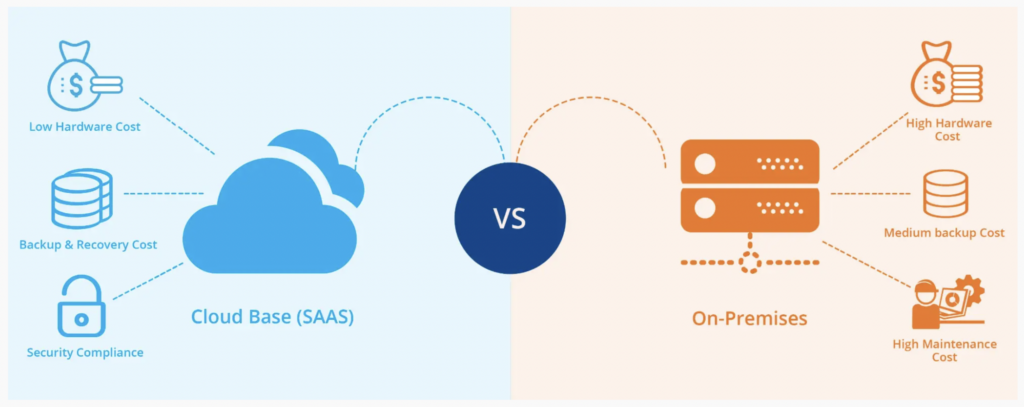
When disaster strikes—a server crashes, an employee quits unexpectedly, or a ransomware attack locks you out of your system—you need quick access to your communications. Streamlined archiving ensures your email data is preserved offsite or in the cloud, meaning your business doesn’t grind to a halt.
For example, during the 2020 pandemic, companies using cloud-based email archiving maintained uninterrupted access to their data as they transitioned to remote work. Those who didn’t were left scrambling.
Securing Critical Communications
Every growing firm handles sensitive information—client details, contracts, and internal plans. If those emails go missing or get into the wrong hands, the damage can be enormous. Streamlined email archiving incorporates advanced security measures, including encryption, role-based access, and audit trails.
Not only does this keep your emails safe from unauthorized access, but it also helps maintain the chain of custody, which is vital in legal disputes.
Supporting E-discovery Processes
If your firm ever faces litigation or an internal investigation, you’ll likely need to produce specific emails quickly. This is where e-discovery becomes a nightmare without proper archiving.
With a streamlined archiving solution, legal teams can conduct advanced searches to retrieve emails based on sender, keywords, date, and other criteria. What used to take weeks now takes minutes—saving time, stress, and potentially thousands in legal fees.
Efficiency in Data Management
An overflowing inbox is a productivity killer.
Employees often waste hours searching for old threads or digging through irrelevant emails. Streamlined archiving turns chaos into order. Emails are automatically tagged, indexed, and stored in a searchable format, making data retrieval fast and painless.
You no longer need to rely on someone remembering which folder they used or what subject line they typed. It’s all there—organized, searchable, accessible.
Storage Cost Reduction
As firms grow, so does the volume of emails. More messages mean more storage demands and more storage means higher costs.
Streamlined archiving solutions—especially cloud-based ones—help free up primary servers and reduce dependency on expensive physical storage. You can archive massive volumes of emails without worrying about exceeding mailbox limits or paying for extra server space.
Instead of hoarding everything in your active inbox, you offload historical data to a cheaper, scalable archive.
Automated Data Organization
Manual email sorting? That’s so 2009.
Modern archiving tools come with automation rules that categorize, tag, and store emails based on pre-set policies. Whether it’s sorting by department, sender, or subject line, these rules minimize human error and save time.
Let the system do the grunt work while your team focuses on fundamental business tasks.
Minimizing Human Error
We’ve all accidentally deleted an email or misplaced a critical message.
A sound archiving system acts as a safety net. Every email—whether someone hits delete or not—is preserved in the archive. It protects your business from avoidable mistakes and ensures that essential records are always available for future reference.
And here’s the kicker: it’s all behind the scenes. No extra clicks. No extra thinking.
Automated Archiving Processes
Repetitive manual archiving is not only inefficient, but it’s also risky. Someone might forget, delay, or apply the wrong retention policy.
Streamlined systems automate the entire archiving process based on your organizational rules. Want to keep financial emails for 7 years? Automatically done. Need to purge marketing emails after 12 months? The system takes care of it.
This ensures compliance with industry regulations without putting pressure on your staff to remember the rules.
Consistent Data Retrieval
The ability to retrieve an email within seconds, regardless of how long it has been since it was sent, is a game-changer.
Consistency matters when handling audits, client requests, or internal reviews. A standardized archiving system provides fast and consistent retrieval across departments and users. This eliminates information silos and accelerates decision-making.
Integration with Existing Infrastructure
You shouldn’t have to rebuild your email platform to add archiving.
A top-tier solution integrates seamlessly with existing systems, including Microsoft 365, Gmail, and legacy servers, ensuring a smooth transition. Seamless integration means your team doesn’t need retraining or new tools. They work within a familiar environment while reaping all the benefits.
Compatibility with Current Email Systems
An effective email archiving solution works well with various email platforms. Whether you’re using Outlook, Zoho Mail, or Yahoo for Business, the system should sync without hiccups.
Compatibility eliminates friction and ensures that emails from all sources—desktop, mobile, or web—are captured and stored correctly.
Importance of Seamless Integration
A streamlined solution should be a natural extension of your current workflow, not an annoying add-on. Seamless integration enhances adoption, reduces training time, and minimizes the risk of errors. Your team gets more done without even realizing there’s a robust system running quietly in the background.
Benefits of Cloud-Based Solutions
Cloud-based email archiving provides scalability, accessibility, and cost efficiency.
Unlike on-premises systems that require maintenance, upgrades, and hardware, cloud archives are handled by your service provider. This means zero downtime, automatic backups, and remote access from anywhere.
Companies like Osterman Research have found that businesses moving to cloud email archives cut retrieval times by over 60% and significantly reduce IT overhead.
Boosting Productivity

If every employee saves just 15 minutes a day searching for emails over a year, that’s over 60 hours saved per person.
Multiply that across your team, and it becomes a massive boost in productivity.
When you give your team the tools to find what they need quickly and avoid repetitive archiving tasks, they focus more on what matters—client work, innovation, and revenue-generating activities.
Risk Mitigation
Regulatory fines, legal challenges, and lost data can cost companies millions of dollars.
Streamlined email archiving is a proactive defense against these threats. It ensures regulatory compliance, provides audit-ready trails, and protects data from internal and external threats.
Think of it as insurance for your digital communications—there when you need it most.
Conclusion
Streamlined email archiving isn’t just a convenience—it’s a competitive advantage. It secures communications, boosts team efficiency, supports compliance, and safeguards your business against future risks. Growing firms that invest in innovative archiving solutions are now setting themselves up for smooth scaling, fewer legal headaches, and better data control. In today’s fast-paced world, that’s a no-brainer.
ALSO READ: What are the Best Marketing Strategies to Grow any Business?
FAQs
It secures business emails, supports legal compliance, boosts productivity, and reduces storage costs.
It maintains a complete, unaltered record of communications, meeting regulatory and legal requirements.
Yes, most cloud-based systems integrate seamlessly with popular platforms, such as Microsoft 365 and Gmail.
No. Growing firms benefit just as much—if not more—because they face increasing communication volumes and legal obligations.
By moving historical emails off primary servers, freeing up space, and minimizing the need for physical storage expansion.




